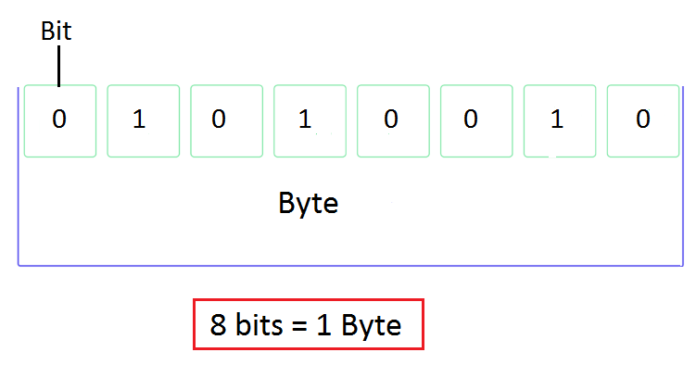When you’re talking about technology, the terms “byte vs bit” come up often, but what do they really mean? Understanding the difference between a byte and a bit can help you grasp how your computer and the internet work. A bit is the smallest piece of data, while a byte is a group of 8 bits.
In simple terms, if you think of a bit as a single tiny drop of water, then a byte is like a small cup filled with 8 drops. Knowing the difference between byte vs bit is important, especially when you’re checking internet speeds or downloading files. It can help you make sense of the numbers you see on your devices.
What Is a Bit?
A bit, short for binary digit, is the smallest unit of data in computing. It can only be one of two values: 0 or 1. Think of a bit as a tiny switch that can be either off (0) or on (1). These switches are the building blocks of all digital information.
Imagine a simple light switch. If the switch is off, it’s like a 0. If it’s on, it’s like a 1. By combining many bits together, computers can represent complex information. For example, a single bit doesn’t tell you much, but many bits together can create numbers, letters, and even images.
What Is a Byte?
A byte is a group of 8 bits. So, if you think of a bit as a single light switch, a byte is like having 8 switches grouped together. This combination allows for a more extensive range of values.
In simple terms, a byte can represent 256 different values, ranging from 0 to 255. This is because with 8 bits, you can create many different combinations of 0s and 1s. For example, the letter “A” in computer code is represented by the byte 01000001, which translates to the decimal number 65.
Byte vs Bit: How They Work Together
When you look at digital data, whether it’s a file on your computer or the speed of your internet connection, you’ll often see measurements involving bytes and bits. Here’s how they work together:
- Storage Size: Files are typically measured in bytes. For instance, a small text file might be 50 KB (kilobytes), while a large video could be several GB (gigabytes). Since one byte equals 8 bits, the total size of a file can be described as a combination of these units.
- Internet Speed: Internet speeds are usually measured in bits per second (bps). When you see a speed of 25 Mbps (megabits per second), it means your connection can handle 25 million bits each second. To convert this to bytes, you divide by 8, so 25 Mbps is roughly 3.125 MBps (megabytes per second).
Byte vs Bit in Everyday Life
Understanding byte vs bit helps you in everyday tech-related tasks. Here are a few examples:
- Downloading Files: If you’re downloading a file, the download speed might be given in megabits per second (Mbps). However, the file size is listed in megabytes (MB). Knowing the difference helps you understand why a 100 MB file might take a while to download even if you have a 50 Mbps internet connection.
- Computer Storage: When buying a new computer or hard drive, storage is measured in gigabytes (GB) or terabytes (TB). This measurement is in bytes. A computer with 500 GB of storage has about 500 billion bytes available for your files and applications.
- Streaming Videos: Streaming services often mention the required speed for high-definition (HD) or ultra-high-definition (UHD) videos. This is usually in megabits per second (Mbps). Knowing this helps you choose the right internet plan for smooth streaming.
Converting Between Byte vs Bit
To convert between Byte vs Bit, remember that 1 byte equals 8 bits. Here are some simple conversions:
- 1 Bit = 0.125 Bytes
- 1 Byte = 8 Bits
- 1 Kilobyte (KB) = 1,024 Bytes = 8,192 Bits
- 1 Megabyte (MB) = 1,024 KB = 8,388,608 Bits
These conversions are handy when you’re trying to understand data sizes and speeds better. For example, if you have a 10 MB file and want to know how many bits it is, you multiply 10 MB by 8,388,608 (the number of bits in 1 MB), which equals 83,886,080 bits.
Byte vs Bit and Your Internet Speed
Internet speed tests often show results in megabits per second (Mbps). This can be confusing when you compare it to file sizes, which are in megabytes (MB). For example:
- Speed Test Result: 50 Mbps
- File Size: 100 MB
To estimate how long it will take to download the file, convert the speed to megabytes per second:
- Convert Mbps to MBps: 50 Mbps ÷ 8 = 6.25 MBps
- Calculate download time: 100 MB ÷ 6.25 MBps = 16 seconds
So, with a 50 Mbps connection, it would take approximately 16 seconds to download a 100 MB file.
Factors Affecting Internet Speed
Even if you have a fast internet connection, your actual download speed can be affected by several factors:
- Network Traffic: If many people are using the internet at the same time, speeds can slow down. This is especially common during peak hours when lots of people are online.
- Server Capacity: The server you’re downloading from may have limitations. If the server can only send data at a certain speed, it will affect your download speed.
- Distance from Server: The physical distance between you and the server can impact speed. Downloading from a server far away can be slower than from one closer to you.
- Device Performance: Older devices or those with lots of background processes can slow down download speeds.
Byte vs Bit: Common Misconceptions
There are some common misunderstandings about bytes and bits:
- Misconception 1: Bits and bytes are the same.
Fact: They are different. Bits are smaller units of data, while bytes are larger and consist of 8 bits. - Misconception 2: Internet speed and file size are measured the same way.
Fact: Internet speeds are measured in bits per second, and file sizes are in bytes. Converting between these units is necessary for accurate understanding. - Misconception 3: Faster internet always means faster downloads.
Fact: Other factors, like server capacity and network traffic, also impact download speeds.
Conclusion
Understanding “byte vs bit” is super helpful for anyone using technology today. When you know the difference between Byte vs Bit, you can better understand things like internet speeds and file sizes. This knowledge can help you figure out why a file might take longer to download or how much space you have on your computer.
Next time you see numbers for your internet speed or file size, you’ll know what they mean and why they matter. Knowing these terms will make you more tech-savvy and help you make the most of your digital devices. Keep these tips in mind, and you’ll navigate the world of technology like a pro!
FAQs
Q: What is a bit?
A: A bit is the smallest piece of data in a computer. It can be a 0 or a 1 and is used to build up more complex data.
Q: What is a byte?
A: A byte is made up of 8 bits. It can represent more information, like a letter or a number.
Q: How many bits are in a byte?
A: There are 8 bits in a byte.
Q: Why are internet speeds measured in bits?
A: Internet speeds are measured in bits to show how many tiny pieces of data can be sent each second. This helps compare different speeds.
Q: How can I convert Byte vs Bit?
A: To convert Byte vs Bit, divide the number of bits by 8. For example, 16 bits is 2 bytes.